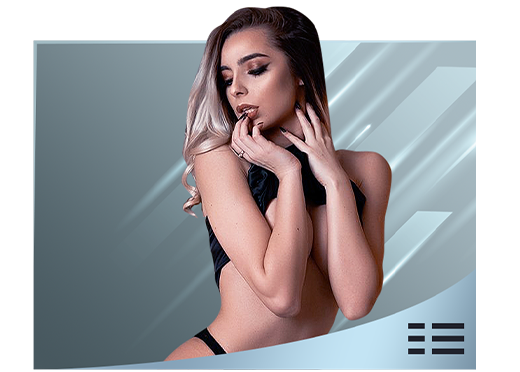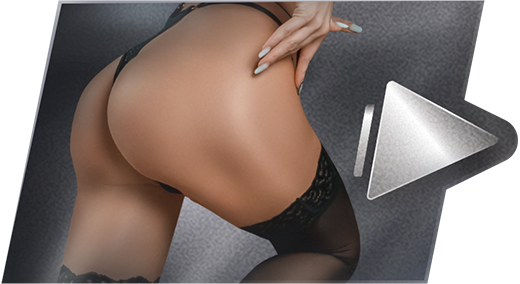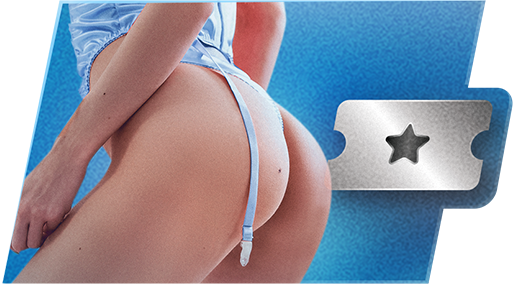Quote
See if that helps
http://en.wikipedia.org/wiki/NTSC
In the software for configuring the capture card there will be an area for setting the Video Standard that the camera is using.
If that does not work let me know the camera model and make and same with the capture card and we can go from there. Also let me know how you have it hooked up to the capture card, is it with the S-video cable or the composite cable that could also effect the video settings too. You may need to tell the cature card which cable input you are using.
Regards
Nabil
Quote
Also there is a setting on some capture cards too called interlaced and non-interlaced.
Try changing between them too.. Example in the link above of what these 2 modes are and how they work.
Regards
Nabil Quote
6/24/09 @ 12:28am
(EDT) | UTC - 4:00
Location: Teddy's BBQ Place in Hello Kitty Land on Route 66
Posts: 9,786
Worth trying so to maybe trouble shoot the cables or camera. But like i said in previous post , check you are on the right tv standard on the capture card and the interlaced mode is set right. .. Also make sure you are not using a very high capture rate and the frame rate on the capture card is set to the correct rate the camera gives out.. 30 frames is normally what NTSC USA tv standard gives out (29.97 is the exact figure).. Check the camera manual here for that information normally in the specs at end of the manual.
Also don't set the capture card to a very high bitrate, that can make the capture card take up all the cpu time and can cause some strange effects too.. So maybe tinker with the capture quality settings and the bitrates on the capture card configuration area.
Use the capture cards recording program and do a small record from the camera or use windows movie maker and make sure the colours and video look good to you. If they do and in the performer application you get strange results, means you selected the wrong mode in there and that needs checking or you have set the capture card up to a wrong setup for the performer application and it can't handle the data rate or the format its in.
Just more things for you to check .. good luck...
Regards
Nabil
Quote

p.s Mischelle? everything is ok now?... Quote
p.s Mischelle? everything is ok now?...
Loona you have to remember she is in USA dear too, problem is Europe models copying their settings won't always work for USA equipment, they use NTSC (29.97 frames at 60hz, 576 horizontal lines) in USA and in Europe we use PAL (25 frames at 50hz, 480 horizontal lines).. So i'm guessing this is where the problem is.. OR she may have a camera that is not NTSC but PAL or viceversa depends where she baught it from (thats why I say check the camera specs in the manual, not all cameras come the same to each country, some are even multi system and will do all systems some are fixed to one system). Some ebay stocks for example come in PAL or NTSC and some people buy the wrong one for their country.. but to a computer it really could care less what system is being used because they always have an option in their software to pick the correct standard for the video device (the camera in this case).
Loona i'm sure shes very happy to get your help, but you know the old saying 2 heads are better then one
Maybe we both put her on track now and hopefully she will get it working
thats correct now in Europe we have higher standard res then Usa but they have faster frame rates..
All the numbers even confuse the people in the know thats the problem with these devices.. if you don't read the manuals. Quote

Sony EVI D 30 with remote and S Cable
http://cgi.ebay.com/ws/eBayISAPI.dll?ViewItem&ssPageName=STRK:MEWNX:IT&item=310141937146
and
http://www.newegg.com/Product/Product.aspx?Item=N82E16836111601
This is all I was told I needed.
I dont know what an osprey card is and everything else. Quote
More info dear .. also osprey is a brand of cards from viewcast a company that makes capture cards and hardware for video.
http://www.viewcast.com/
click their products area and select the osprey cards there and you will see the osprey range.
Also to add to the usb capture stick you have ... hummm looks like ez-capture to me in a new form... they caused many models problems that type of capture device .. They are cheap for a reason
Regards
Nabil Quote

I have a Toshiba with Vista
32 Bit and its a Laptop..
I hate computer technical stuff want to come over and hook it up for me LOL

This was all I was told I needed from someone who has the same set-up as me.
Check it out
okay hun when you get home get me the model number of that laptop.. i'm guessing if it has vista it has 2.0 usb ports as standard.. but lets confirm that also vista and Easy-capture sticks ... Good luck...
Anyway when you get home give me the full make and model of that laptop and the capture stick you have (web site for the software update you said you applied to that capture stick too please) and lets see if anyone else is having that problem with that setup, if not we can start looking at why it's causing that problem for you.
Take care and have fun at work..
Regards
Nabil Quote
won't work dear , need to be logged in as a model to see the model forums
Don't post links for model area stuff or you will make VS_Brad

Maybe I will just go get the Dazzle since thats what everyone here seems to use!
Sheesh Quote
http://www.pinnaclesys.com/PublicSite/us/Products/Consumer+Products/Dazzle/Dazzle+Video+Archiving/Da zzle+DVD+Recorder.htm
About $50 or less
If you want to save yourself a headache the dazzle is easy to use and their software is first rate, pinnacle make good drivers and that's the most important thing in a hardware device. The Easy-capture sticks are cheap for a reason. If you search the models forums one other model had that type stick and she had lots of problems with it too, search model forums for Ez-capture or easy capture.. was a post i replied to there .. can't remember which model it was .. they all got moved to the models forum so would be more help there.
Remember to fully uninstall the drivers and software for the other stick capture card before installing any new capture devices or they may conflict.
Maybe go pop down to some electrical store at lunch and grab the dazzle and get it home and see if it cures all your problems if not return it next day they are common devices in most pc stores .
Lesson to be learned here is don't but generic capture devices no matter how cheap they look and how good they say they are. Without good software and drivers it's a useless bit of silicon and plastic.
Regards
Nabil Quote

Thanks so much for your help sweetie
the camera and the ways to wire it in the pictures there.
http://cgi.ebay.com/ws/eBayISAPI.dll?ViewItem&item=250414736849
what the ends of the cable should look like in pic below.
http://images.oemdepot.com/Images/CABVID-SVID06_tn.gif Quote
Dazzle DVD Recorder Support
http://www.pinnaclesys.com/PublicSite/uk/Products/Consumer+Products/Dazzle/Dazzle+Video+Archiving/Da zzle+DVD+Recorder+Support/Contact/Contact+Support/Contact+Support+for+Dazzle+DVD+Recorder
Drivers section and software updates
http://www.pinnaclesys.com/PublicSite/uk/Support/Consumer+Support/?viewDownload=1
Quote
Hardware drivers for Pinnacle / Dazzle*
http://cdn.pinnaclesys.com/SupportFiles/Hardware_Installer/readmeHW10.htm
Full page there of their current drivers for their products.
Quote